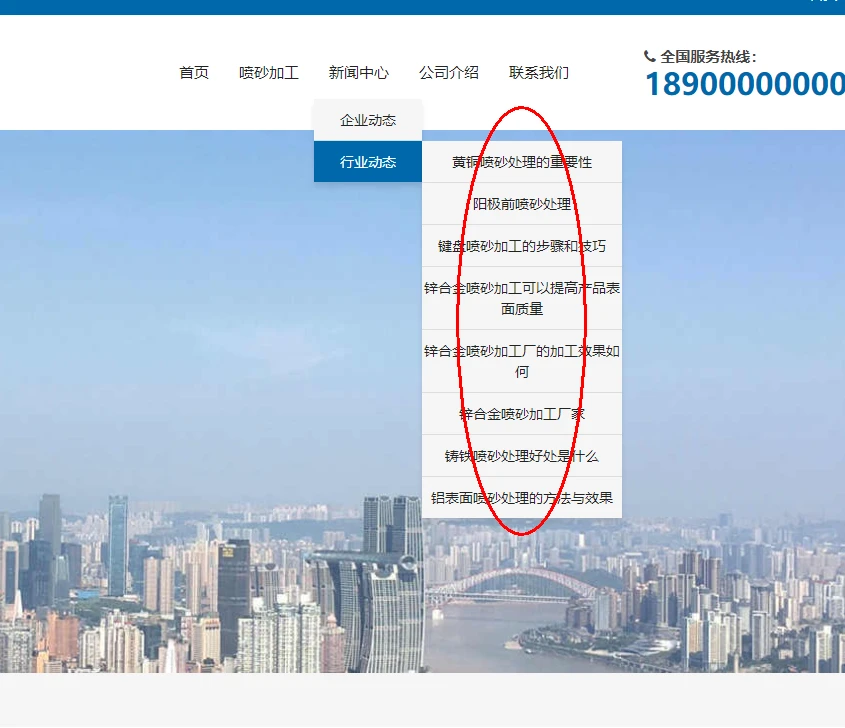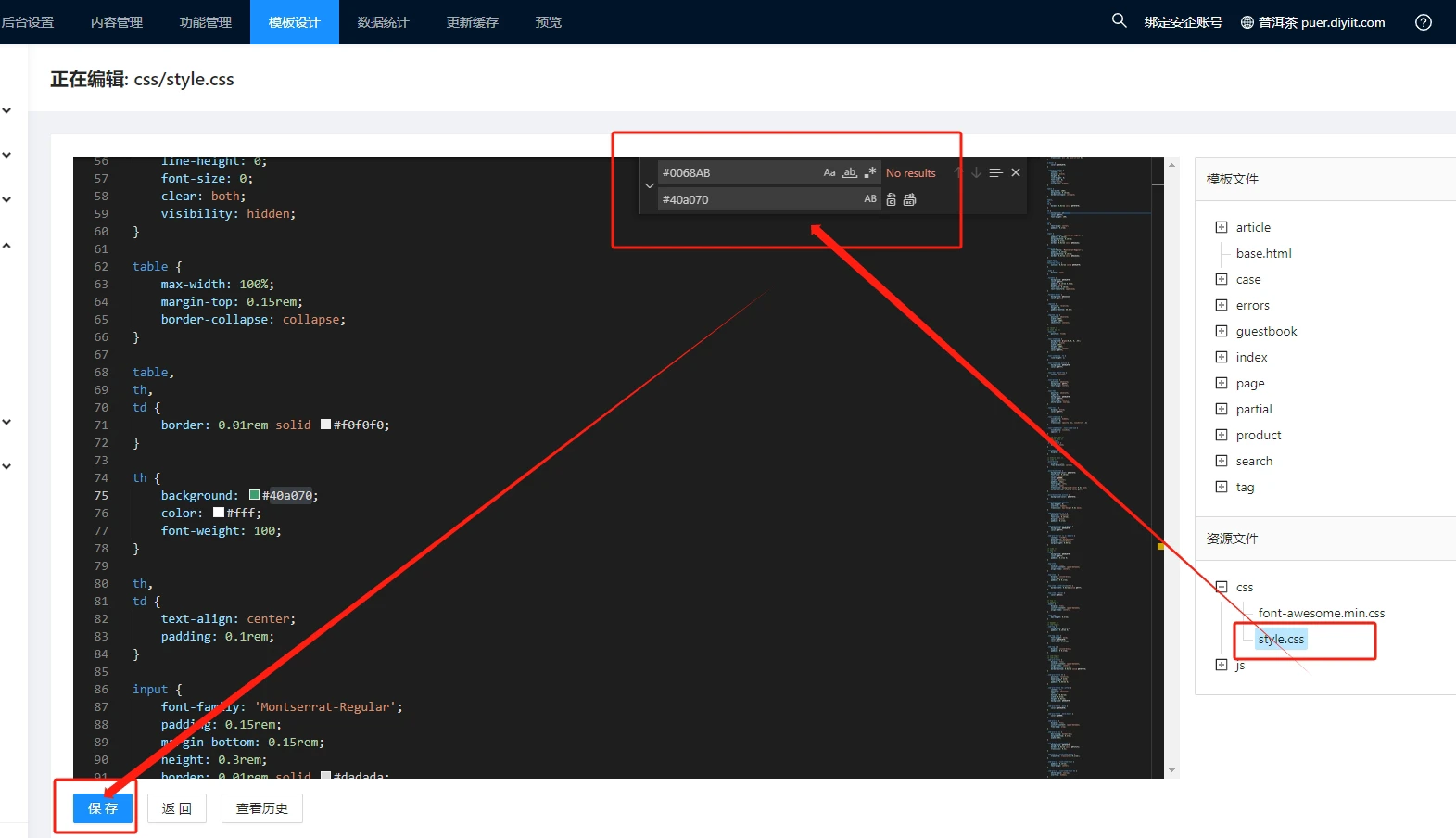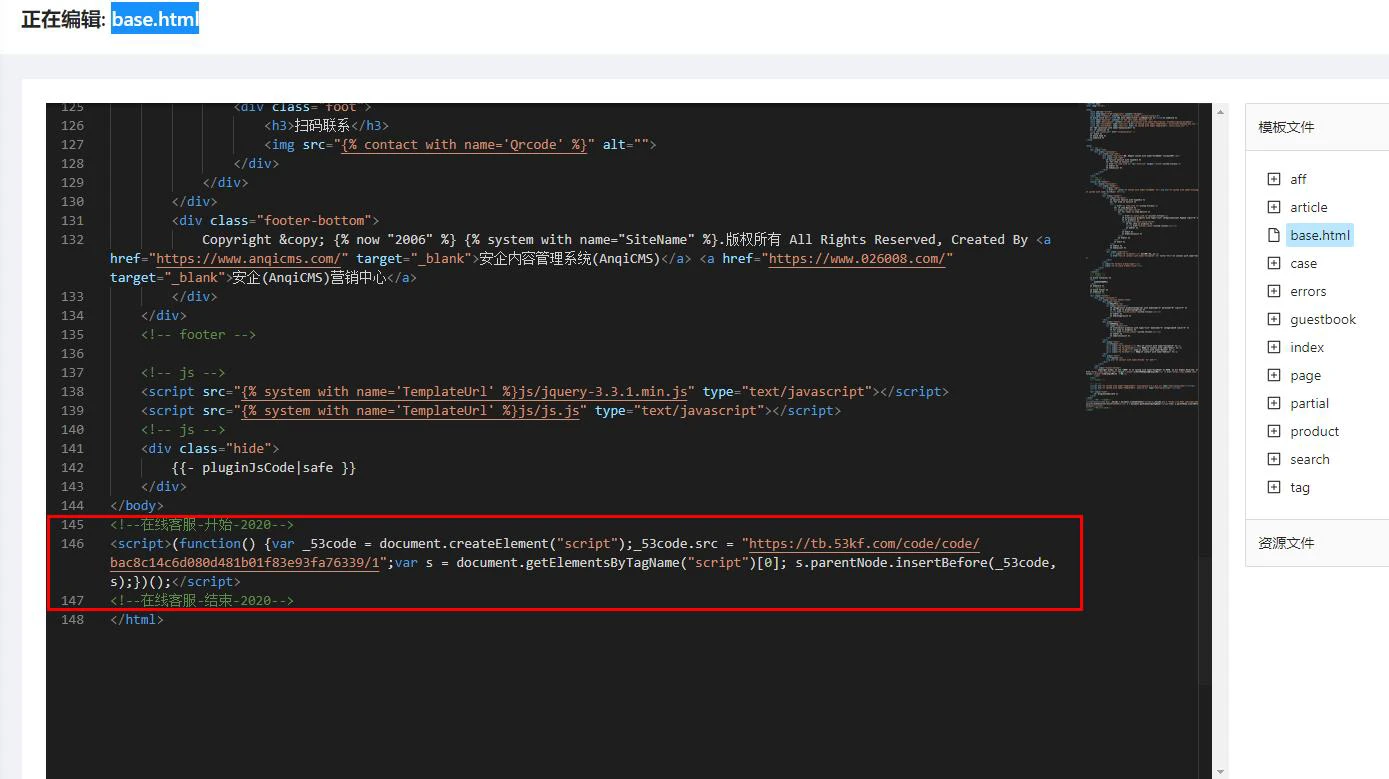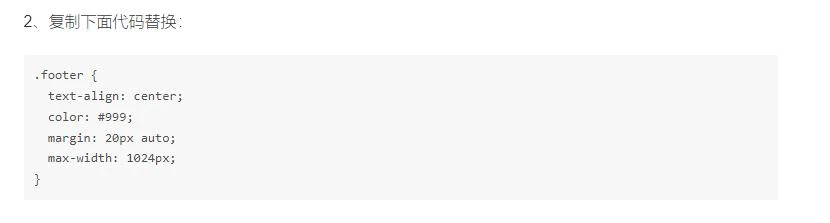默认企业模板,无数据安装后,首页模板很多不显示的地方修改方法:1、公司介绍图片不显示:①创建单页URL别名 写:about②在单页这个页面-其他参数-缩略图
安企CMS:默认企业模板,菜单上不想要三 级导航,删除方法不想要下面这个效果的,如图:删除base.html 大约57-65行 之间的代码 如下 {% archiveList products with type="list" categoryId=inner.PageId limit="8" %} {% if products %} {% for item in products %}
安企CMS:博客a 复制表格 到内容,前端不显示的问题把以下代码复制到CSS后面.post-content table { width: 100%; background-color: #fff; color: #111 } .post-content table tr { transition: all .3s; -webkit-transition: all .3s }
登录宝塔-找到你的GO项目站点-设置 -伪静态if ($host ~ '^abc.com'){ return 301 http://www.abc.com$request_uri; }上面的abc . com 改成你自己的域名
登录后台--模板设计--编辑 base.html找到底部版权 位置:添加代码如下:{% system with name="SiteIcp" %}
博客模板a,友情链接添加多了,无法换行的修改方法:找到模板设计-编辑 index/index.html大约在37行找到: 友情链接: {% for item in friendLinks %} {{item.Title}} {% endfor %} 换成: 友情链接: {% for item in friendLinks %} {{item.Title}} {% endfor
如何给 安企CMS建站系统添加各种在线客服,比如53快服,商务通,爱番番,还有百度统计的代码。模板设计-编辑--base.html 【在之前添加即可】如图
如图:修改 style.css 大约在 434行把background: #f7f7f7; 改成 #cccccc;效果;